Bin grade mal wieder auf ein Problem gestoßen welches mir schon öfter begegnet ist. Wenn man im Bios von Raid auf AHCI umstellt, dann erhält man unter Windows 7 in der Regel einen Bluescreen.
Diesen kann man mit dem folgenden Tip aus der Microsoft Community umgehen:
Changing from RAID to AHCI, you need one more step. Msahci driver requires Atapi.sys miniport to be loaded during boot as well. So you need to change theStart value to 0 for both of the following entries in your registry. You can use regedit.exe utility.
HKEY_LOCAL_MACHINE\System\CurrentControlSet\Services\msahci
HKEY_LOCAL_MACHINE\System\CurrentControlSet\Services\atapi
Or you can also simply run the below command lines in an elevated window.
REG ADD HKLM\System\CurrentControlSet\Services\msahci /v Start /d 0 /f /t REG_DWORD
REG ADD HKLM\System\CurrentControlSet\Services\atapi /v Start /d 0 /f /t REG_DWORD
Regards

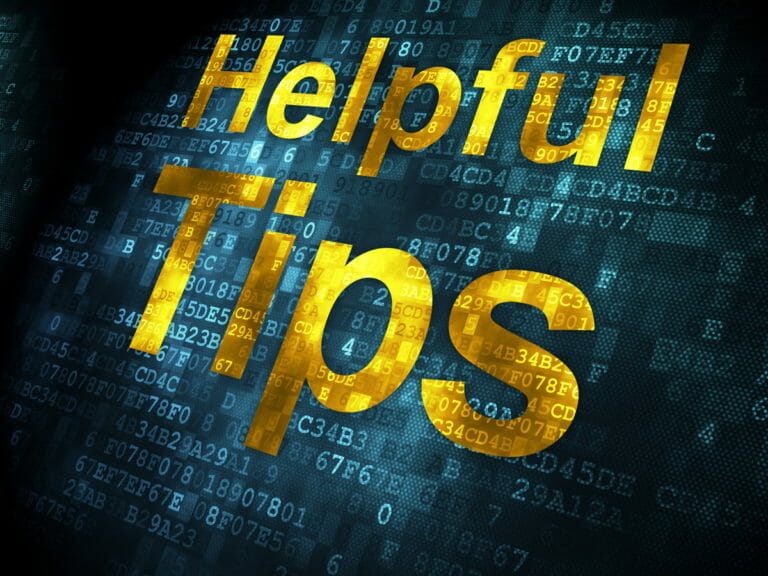


[…] […]